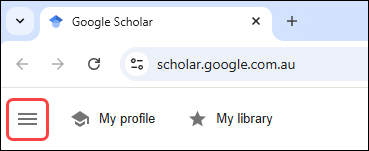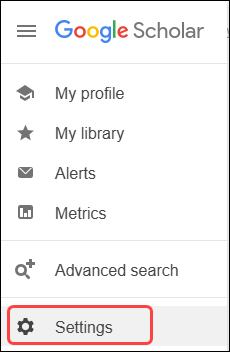6 Google and Google Scholar
Learning Objectives
This chapter highlights Google and Google Scholar as useful tools for locating business information.
- Google as a business tool
- Google operators
- Google Scholar for scholarly information
- Connecting Google Scholar with Library subscriptions
Google is a useful business research tool to collect company information, shareholder reports, financial statements and brand information. It is important to properly evaluate all sources that you find online.
You can use Boolean operators on Google to search more effectively, and instructions on refining Google searches, or see the tips below.[1]
Google Scholar
Google Scholar is a very useful research tool that provides a simple way to broadly search for scholarly literature.[2] It should be used to complement your search strategy in library databases. It searches academic publishers, professional societies, online repositories, universities, and other websites and provides an index of scholarly publications including journal articles, books, patents, abstracts, theses, and legal documents.
Strengths
- Easy to use
- Broad range of scholarly publications
- Multi-disciplinary
- Results ranked by impact
- Author profiles and metrics
Google Scholar includes articles from open access and pre-print repositories that may not be available in library repositories.
It is easy to use as it has a search interface that is similar to Google. It ranks resources using the full text of each document, where it was published, who it was written by, as well as how often and how recently it has been cited in other scholarly literature. This citation information can help you determine the article’s impact and engagement in the author’s field of expertise.
Google Scholar contains author profiles that show a researcher’s affiliations, their full publication list, and some related publishing metrics.
Limitations
- Index only
- Results sorting is limited
- No filters
- Mixed results
Google Scholar is not a full-text database and often links out to commercial websites where you are asked to pay for access. Google Scholar doesn’t allow you to sort the results or apply the filters that are used in library databases.
You can’t limit your search by content type to books or peer-reviewed journal articles only.
You may also find that the results returned in your search are a mix of abstracts only, different versions of the same article, or fragments of scholarly (and not so scholarly) resources.
Whilst Google Scholar indexes a lot of Open Access content, not everything is free so you will need to access any articles on subscription databases by linking your library subscription.
Connecting Google Scholar with your Library Subscriptions
Go to Google Scholar[3]
- Click on Library links.
- Enter Western Sydney University into the search box and click on the search button. Once you find the listing, tick the box next to Western Sydney University – Fulltext @WestSydU Lib. (You can also tick University of Western Sydney – ProQuest Fulltext)
- Click on the cookies link (below the Save button) and follow the instructions to enable cookies
- Go back to the Library links page and click on Save.
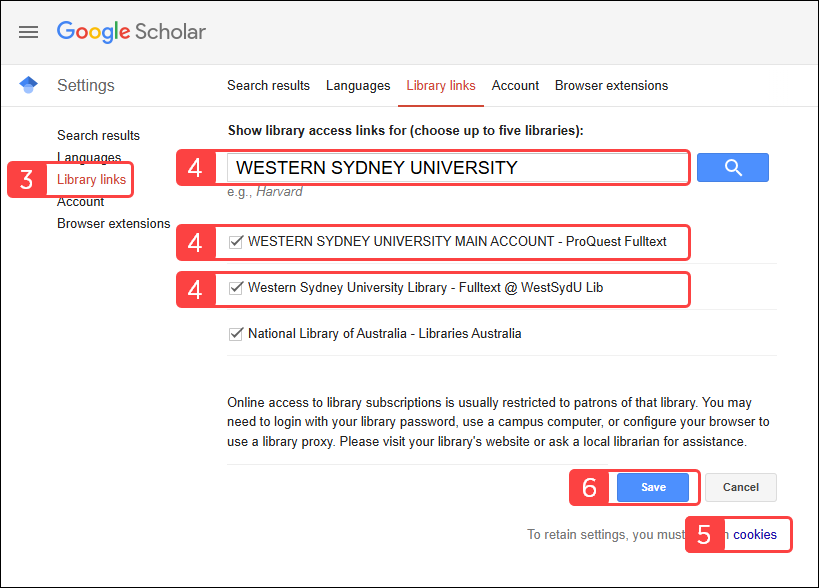
- In your search results, click on ‘Fulltext @ WestSydU Lib‘ to gain access to the full text articles.
- Linking Google Scholar to Library Databases © Western Sydney University, created by Western Sydney University Library is licensed under a CC BY-NC-SA (Attribution NonCommercial ShareAlike) license
Chapter Review
- Google and Google scholar are free search engines for finding information
- Google scholar indexes academic articles and scholarly content
- Open Access content is available through Google Scholar
- Link a library subscription to access content that is behind a paywall
- Use Google Scholar as a complement to database searching
Media Attributions
- Google Scholar – Select Menu © Western Sydney University, created by Jeffrey W Har is licensed under a CC BY-NC-SA (Attribution NonCommercial ShareAlike) license
- Google Scholar – Settings © Western Sydney University, created by Jeffrey W Har is licensed under a CC BY-NC-SA (Attribution NonCommercial ShareAlike) license
- Google Scholar – Library links – Steps 3-6 © Western Sydney University, created by Jeffrey W Har is licensed under a CC BY-NC-SA (Attribution NonCommercial ShareAlike) license