3 Learning design and interactive content
Learning design and interactive content chapter contents
Design for future sustainability
Design your content so that the information doesn’t age or become irrelevant too quickly. Follow these guidelines to minimise future updating, dead links, and error checking.
- Link out to permalinks where possible, including DOI, EZproxy library catalogue links, and other permanent locations.
- Create content that is easily adaptable and modular. For example, keep context-specific examples in blocks that can be swapped out for localised content. [1]
- Consider using WSU Youtube links or your own copyrighted Panopto recordings as these are less vulnerable to change and redundancy
- Don’t rely on external links to convey important information. Where possible, rewrite or summarise the content for the reader so that their understanding is not affected by the permanence of the external link. Note: this also improves readability.
- Link within the textbook for repeated information, in preference to an external link.
- Minimise screenshots of processes that are subject to change including website navigation pathways, menu appearance, or location of action buttons.
- Avoid using H5P to convey important information. When you need to update this content in the future, it requires an extra step to update the H5P, rather than simply updating the text.
- Avoid images with content that might change or become out of date.
- Avoid pop culture references that might lose relevance.
Learning objectives and assessing understanding
Use an examples textbox that has been formatted in Western Sydney University colours to present the learning objectives at the start of the chapter, and to provide a review of content at the conclusion.
Examples textbox – header colour white #FFFFFF
- Header background colour is #990033.
- Header text colour is #FFFFFF.
- Background colour is #FFEFEF.
Use Examples textbox for the:
- learning objectives at the start of a chapter. Link to chapter contents using the anchor tag (optional)
- knowledge checks or a summary of outcomes at the close of each chapter.
Textbook chapter or lesson?
Western Sydney University textbooks can have two broad purposes.
Textbook chapter
A textbook format is designed to convey facts to the reader about a particular subject.
Consider the audience for your book and set the following to match.
- Tone – formal or conversational.
- Tense – past or present.
- Address – personal or impersonal (eg “you should” or “your book should”).
- Consistency – adopt this style guide to conform to Western Sydney University style and use the checklists at the end of every chapter to ensure compliance.
- Peer review – identify the colleagues that will peer-review the textbook’s content before publication.
Use the opening and closing textboxes to create a table of contents that frame your learning objectives , and either test or restate these objectives at the chapter’s conclusion.
Lesson
The lesson format is similar to how you present your content in vUWS. Be mindful that there is no password access to the content, so you must check the copyright conditions of all the materials you use.
Content and format will be defined by deciding what learning objectives are to be achieved and how they will be assessed at the conclusion of the chapter. This framework will provide the structure of the text, content, and knowledge checks within.
Incorporate a hook at the beginning of the lesson to attract the reader’s attention and communicate the content. A short video, fun fact, or statement that outlines the impetus for change.
Make use of the extensive H5P interactive elements that are available for use in vUWS and Pressbooks.
A knowledge check or 2-3 true or false questions or multiple choice can help demonstrate to the reader the complexity of the subject and the detail that will be discussed in the lesson.
Enable H5P content
Before you create your first H5P activities, you must activate the H5P plugin. Do this by clicking Plugins in your book dashboard and finding and activating the H5P plugin. Once H5P is active in your book, you’ll see an H5P Content option added to your book’s admin dashboard menu.
Add H5P content
- Click ‘H5P Content -> Add New‘ from your book admin dashboard menu.
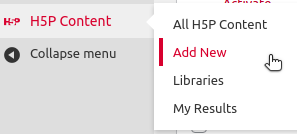
- Click ‘I consent, give me the Hub!‘ to activate the H5P Hub interface.
- Click ‘Add new’ and follow the steps indicated for the content type you’d like to create.
- Enter the information for your quiz/activity etc.
- Click ‘Create’ when you’ve completed the activity to your satisfaction.
H5P and accessibility
Consider if your H5P adds value to the understanding of your reader, or if it will distract from the content. Many content types are not accessible using assistive technology that reads the content aloud. More information about accessibility guidelines is included in this book’s Inclusion and accessibility chapter.
To improve accessibility, you can:
- include a heading before the H5P element that includes the activity name
- provide the important information as simple text that is duplicated in a knowledge check.
These H5P content type recommendations are accessible using screen readers with full browser support.
H5P Content types
There are many H5P interactive elements available to embed in the textbook. These can be new elements that you’ve created within Pressbooks, or you can reuse existing H5P content and import it into the textbook.
Use the same guidelines for colour, lists, headings, spelling, attribution, copyright, and appearance throughout the H5P elements that you create.
These are some examples of particularly effective H5P elements to deliver content in an interactive and visually appealing way.
Course presentation
Course presentations consist of slides with multimedia, text, and many different types of interactions like interactive summaries, multiple choice questions, and interactive videos. It is an effective way to display content horizontally to break up the vertical scrolling in your chapter.
Course presentation guidelines:
- Include the WSU three-stack brand mark in the top right corner of your slides.
- Use a Western Red background with white font, or white background with black font.
- Embed multiple choice, true or false, and videos using the guidelines below.
- Limit the slides to between 5 and 9 slides for each presentation.
- For less than 5 slides, consider including the content as text. For more than 9 slides, consider breaking up the content.
Example
Multiple choice
Multiple choice questions can be an effective way to check knowledge when embedded into the text or used in a quiz or course presentation.
Multiple choice guidelines:
- Use multiple choice immediately after the content to check understanding.
- Use a multiple choice as a knowledge check at the beginning of the chapter to enhance engagement.
- Don’t try and increase the difficulty of the question by confusing wording or changing units of measurement etc.
- Questions should be easy to get right, with the skill level of your audience in mind.
- Avoid negatives and double negatives where possible (eg. which of these is not correct?).
- Avoid “all of the above” options, when the answer is not ” all of the above”.
- Avoid questions that ask “which two/three are correct?”. Design a question with one clear correct answer.
Example
True or false
True or false questions can be incorporated throughout the text to check knowledge or can be used within a quiz or course presentation.
True or false guidelines:
- The questions should present quick and easy wins for the reader.
- Design for reinforcing the user’s understanding, not for formal assessment.
- Ensure that most of your answers to the questions are “true” so that your questions don’t accidentally reinforce incorrect information.
- True or false questions become boring very quickly. Include 3-5 questions only in a quiz.
- Avoid double negatives and confusing wording as above for multiple choice guidelines.
Example
Quiz
Quiz is a set of questions that presents a sequence of varied question types such as multiple choice, drag, and drop, and fill in the blanks in a question set.
Quiz format guidelines:
- Include 3-7 questions only in a set
- Follow the guidelines for multiple choice and true false questions as above
Example
Accordion
Use the Accordion format to provide extra information. This is useful for presenting tangential or additional content that not all readers need to review. It provides improved readability and relevance for the user that would prefer to skip, whilst still allowing the person who requires more complete information to access the content within its original context.
Provide 3-5 accordion options only. If you have more or less to communicate, consider putting this information into the text.
This example of an accordion element has been used in the Appearance and formatting chapter to provide instructions on how to add optional anchors to text.
Example
H5P attribution
Carefully attribute all H5P elements that are sourced from other open textbooks or learning resources. You do not need to attribute H5P elements that were created specifically for this book’s use.
Include the attribution within the footnote tags. A superscript number will appear in the text, and the full attribution will appear at the end of the chapter.
|footnote|Bear Identification question adapted from S Wilson, Adding interactivity to Pressbooks: multiple choice questions, Toronto Metropolitan University, 2021 is licensed under a Creative Commons Attribution 4.0 International License|/footnote|
An example of how this appears is visible at the end of this chapter.
Learning design and interactive content chapter checklist
Learning objectives and chapter contents
- the format has been designed to minimise future updates
- important information for understanding is included in the text, not linked out to external sources or contained within H5P elements
- format for content has been identified as textbook or lesson
- learning objectives or chapter contents detailed in examples textbox at the start of the chapter
- learning objectives are clear and succinct
- chapter contents hyperlinked to content within the page (optional)
- H5P content enabled in settings
- accessibility of H5P content has been considered
- text used as a preference to H5P elements for text-only content
H5P content
- course presentations adhere to brand guidelines
- course presentations show brandmark
- multiple choice questions have clear, correct wording and single, unambiguous answers
- true false questions are mostly true
- 3-5 maximum questions in all question sets
- All H5P elements and images used within have been correctly footnoted and attributed
- Council of Australian University Librarians, Write, revise or curate content, CAUL Open Education Collective Publishing Workflow, 2022 ↵
- Bear Identification question adapted from S Wilson, Adding interactivity to Pressbooks: multiple choice questions, Toronto Metropolitan University, 2021 is licensed under a Creative Commons Attribution 4.0 International License ↵
- Maples, oaks and birch are coniferous trees question adapted from S Wilson, Adding interactivity to Pressbooks; true/false questions, Toronto Metropolitan University, 2021, is licensed under a Creative Commons Attribution 4.0 International License ↵
- Robert Louis Stevenson quiz adapted from S Wilson, Adding interactivity to Pressbooks; quiz question set, Toronto Metropolitan University, 2021, is licensed under a Creative Commons Attribution 4.0 International License ↵

