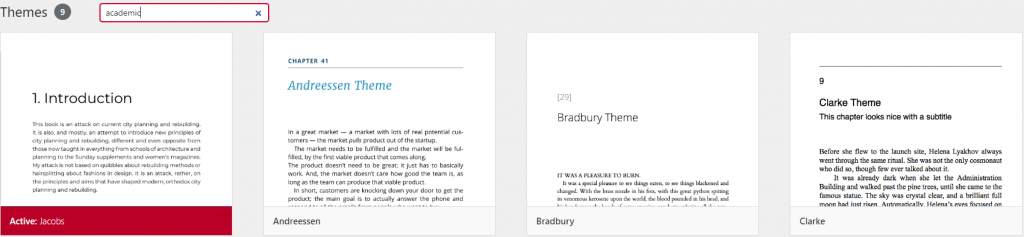2 Customising for Western Sydney University textbooks
Customising for Western Sydney University textbooks chapter contents
- About this book
- Other publishing and writing style conventions
- Book title
- Western Sydney University logo
- Cover design
- Acknowledgement of the Traditional Owners of Western Sydney University land
- Author introduction and acknowledgments
- Choosing a theme
- Width of text and white space
- Customising for attributions
- Customising textboxes
- Update your public display name
- Publishing information
About this book
This Open Textbook was developed by the Western Sydney University Library Academic Services team to provide a clear set of publishing guidelines for all Western Sydney University (WSU) books published on the Pressbooks platform. It provides advice to WSU author academics and the Library staff that guide them in the writing and publishing process.
It consolidates WSU brand guidelines, advice from the Australian Government Publishing Style Manual, and best practices in library instruction. All books published by Western Sydney should have a similar look and feel that is compliant with brand guidelines and is consistent throughout.
Further recommended reading:
Other publishing and writing style conventions
Some authors may wish to follow discipline-specific publishing and writing conventions such as Modern Language Association ( MLA), Chicago style or American Psychological Association (APA). It is recommended that you follow this style guide as closely as possible and that you make any necessary changes consistently throughout the proposed textbook.
Book title
Choose a book title that reflects the subject it supports and uses contemporary terms. Do not include WSU or the subject number in the title of the book.
Western Sydney University logo
The WSU brandmark logo is included in the WSU Pressbooks platform. Do not use the WSU Brand mark logo on the cover of your book or within the author introduction and acknowledgements chapter.
Acknowledge the connection to Western Sydney University with a simple statement such as:
“This book was created by Western Sydney University authors”.
Contact the University Copyright Officer for more detailed advice about copyright ownership and use of the WSU logo.
Cover design
Most open textbook users will discover the content directly without ever seeing the book cover.
Design a cover using graphic design tools such as InDesign or use the book cover generator available in Pressbooks. More guidance on book cover specifics can be found in the Make a book cover chapter.
Acknowledgement of the Traditional Owners of Western Sydney University land
Include an acknowledgement of the traditional owners of Western Sydney University land in the first chapter of the front matter.
Include any additional acknowledgements that seem appropriate for your text.
With respect for Aboriginal cultural protocol and out of recognition that its campuses occupy their traditional lands, Western Sydney University acknowledges the Darug, Tharawal (also historically referred to as Dharawal), Gandangarra and Wiradjuri peoples and thanks them for their support of its work in their lands (Greater Western Sydney and beyond)[1].
Author introduction and acknowledgements
Introduce the author, subject matter, or supporting research in the second chapter of the front matter. Provide acknowledgement of supporting author/s and links to any contact pages or professional profiles.
Include photos of the author/s where possible. Use a medium-sized image ( 300mm X 200mm) and align the text to the left or right of the picture.
Do not include chapter contents in the front matter pages.
Choosing a theme
Pressbooks offers 20 different themes, tailor-made to suit a wide array of specific genres. If you are creating a textbook, choose Jacobs, Andreessen, or Malala. These themes have a minimalist design and a sans-serif font that is similar to Gotham Narrow.
This text uses the Jacobs theme.
Width of text and white space
The width of the publishing space is very narrow on the screen to meet accessibility guidelines.
To change the width of this text space:
- Select Appearance> Theme options from the menu on the left-hand side
- Select the web options tab at the top
- Select webbook width and change to wide
- Save changes and exit.
Your text will now appear slightly wider which will help with how some images and tables are displayed.
Customising for attributions
Add attribution information to all images used whether they are copyright protected, Creative Commons licensed, or unrestricted licence.
To make attribution information appear at the end of the chapter, navigate from the book’s dashboard to Appearance> Theme options on the left-hand side menu. On the global options tab, locate the Media Attributions checkbox and select it to place a tick in it.
This will ensure all attributions for images appear at the end of the chapter.
Customising textboxes
Use only one colour palette throughout your book for consistency and compliance with the Western Sydney University brand guidelines.
Change the default colours of your examples textbox using Admin>appearance> theme options> examples. Adjust these settings on the Examples textbook template.
- Header text colour is #FFFFFF
- Header background colour is #990033
- Background colour is #FFEFEF
- If the opening textbox is a list of contents, hyperlink to section subheadings using the anchor tag.
Use Examples textbox for the learning objectives at the start of a chapter, and for knowledge checks or summary of outcomes at the close of each chapter.
Examples textbox – header colour white #FFFFFF
Use Examples textbox for the learning objectives at the start of a chapter, and for knowledge checks or summary of outcomes at the close of each chapter.
- For easy navigation, link to chapter contents using the anchor tag ( optional).
- Highlight the text you want to link to.
- Select anchor and apply a name with no spaces.
- Save the chapter.
- Highlight the text within the contents list and find the link to the anchor you just created.
Update your public display name
Click on the top, right-hand corner of the page that links to your account. Select ‘Edit Profile’.
Add your First Name, Last Name, and Nickname, then select the name you wish to appear in Pressbooks from the drop-down list in ‘Display name publicly as’. Finally, go to the bottom of the page and select ‘Update Profile’ to save your changes.
Publishing information
The Library will help you assign metadata and complete the publishing information when it is time to publish.
Customising for Western Sydney University textbooks checklist
Theme and customisations
- Change Pressbooks theme to Jacobs, Andreessen, or Malala.
- Change the default colours for the examples textbox to Western colours.
- Use examples textboxes at the beginning of each chapter to provide content or learning objectives.
- Use examples textboxes at the conclusion of each chapter to check learning outcomes or summarise content.
- Attributions have been enabled for images.
- Adjust width of text if desired.
- Check box for media attributions.
Book information
- Chapter contents and assessment of learning outcomes boxes included in every chapter.
- Book title accurately describes the content.
- Book title doesn’t include WSU or the subject number unless it is crucial to the content description.
- Acknowledgement of the Traditional Owners of Western Sydney University land.
- Author information includes image and text introduction.
- Author name complete.
- Western Sydney University, Acknowledgement of traditional owners, n.d. ↵