7 Footnotes and citation
Footnotes and citation chapter contents
Citation
Follow the same rules for citation in academic writing. Whenever you quote, paraphrase, or directly quote another resource, provide the details using the footnote function.
Pressbooks supports the automatic creation of footnotes and chapter endnotes. For consistency, use the guidelines for the documentary-note system detailed in the Australian Government Style Manual.
General order of the attribution is as follows:
- author or authoring organisation’s name
- title in italics
- publisher
- publishing date.
There is no need to include the accessed date for online materials in this format.
Footnotes
To create a footnote in your book, open the visual editor for a chapter where you’d like to create a new footnote:
- Place your cursor where you want your footnote marker to appear.
- Click the footnote ( paperclip) button in the visual editor.
- Enter your footnote in the style you prefer in the ‘Footnote Content’ window which appears and Click ‘OK’. You can edit the text between the footnote tags as desired.
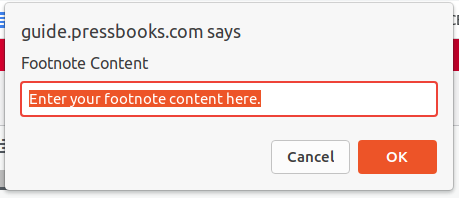
- A footnote shortcode will be inserted in the location you have selected.
Edit the text between the |footnote| and |/footnote| tags to display as it should in the reference list.
Important! To make your media attributions appear at the conclusion of every chapter, navigate the left menu to Appearance> Theme options and check the Media Attributions box titled
In-text citation
Footnote text:
….customer’s door|footnote|A Khan, ‘Artificial intelligence and information‘ in Customer insights, Western Sydney University, 2022.
|/footnote| and is used under a Creative Commons Attribution-NonCommercial-ShareAlike 4.0 Licence.
Appearance in-text:
…customer’s door.[1.]
Footnote appearance:
- A Khan, ‘Artificial intelligence and information‘ in Customer insights, Western Sydney University, 2022.
Attribution
Seek advice from the University Copyright Officer if there is any concern about reusing materials in an open textbook. All Western Sydney University textbooks are published using Creative Commons Attribution-NonCommercial-Sharealike 4.0 licence. Check the restrictions on any Creative Commons material that you reproduce in the textbook.
For more information about using and attributing images, videos, and text content, please refer to the Attributing content and images chapter.
Footnotes and citation checklist
Footnotes and citation
- Provide a footnote for all content that is quoted, paraphrased, or summarised.
- Provide footnotes are in the documentary note style.
- Footnotes contain links to all online materials.
- All footnotes display correctly at the end of chapter.

